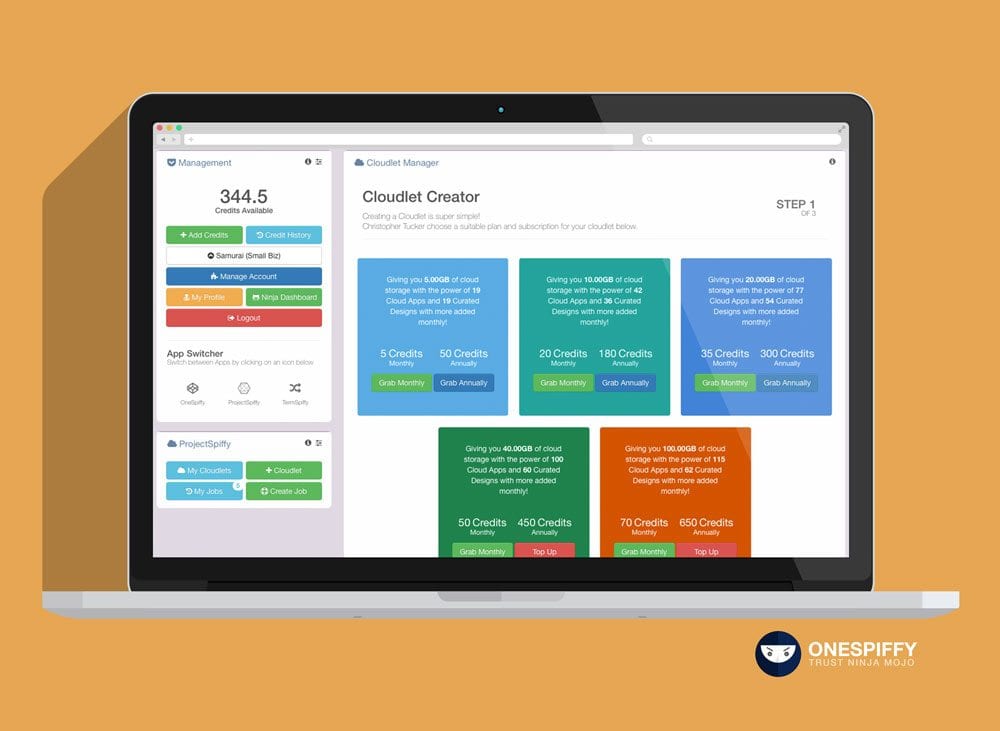- Getting Started with a Cloudlet
- Cloudlet Manager Introduction
Getting Started with a Cloudlet
Creating a Cloudlet App or Website is Simple, we will break it down into 5 Steps.
Step 1
Select "ProjectSpiffy" App
You will be able to select the ProjectSpiffy App from your Management Panel or by clicking "Overview" on the Navigation Bar when you have logged in.
Step 2
Select "Create a Cloudlet"
Once you have accessed the ProjectSpiffy App from your Management Panel, click on "Create a Cloudlet" to begin.
Step 3
Select a Cloudlet Plan
Review the Cloudlet Plans provided, options and features of each Plan. Choose a Renewal selection (Annual or Monthly) and simply click "Grab".
Ensure that you have sufficient Credits.
Step 4
Select a Bundle
Select a Bundle and all the Designs and Apps used in the Bundle will automatically be enabled for you. No fuss and no fiddling about!
Step 5
Select a Name, Add a Description and You're Done!
Select a Name for your Personal, Business or Company website or application.
Add a Title for your app or website and Click on "Create My Cloudlet".
RelatedPost and articles that may be of interest. Have a look..?
- Cloudlet Manager Introduction Cloudlet Manager brings all your Cloudlet, Site or App Management needs...
- 21st Century – #onespiffy #GoodAfternoon #NinjaJokes #Jokes #socialmedia via Instagram You May Also LikeThe #1 Ninja Factoid #onespiffy...
- #onespiffy #SpiffyNinja #GoodAfternoon #NinjaFactoids #socialmedia #facts #itsupport via Instagram You May Also Like#GoodMorning #NinjaFactoids #SpiffyNinja #onespiffy #spiffy...
- Droplet UX Droplot UX is something really special. Allowing you to drop...